Grow With Jen
How Can I Use Airtable?
I wanted to share a taste of some of the cool things that I have done for clients over the years with Airtable!
Airtable has emerged as a central tool for many organizations due to its ability to automate processes and enhance business operations. However, starting with an "empty box" can be overwhelming. It is essential to identify the specific problems you aim to solve and find software that aligns with your needs.
When exploring new tools, it is crucial to assess their suitability for your requirements. With over 11 years of experience in business process automation, I often encounter clients who are captivated by a particular tool they have heard about. However, through further discussions, we uncover that the tool may not be the best fit or may require extensive customization. Understanding this is vital to streamline operations, reduce manual processes, and effectively automate tasks. As an experienced consultant, I can guide you in selecting the right tool, such as Airtable, for your business.:Let's delve into recent examples of businesses I have worked with and how Airtable has transformed their operations, showcasing the platform's versatility and impact across various industries.
For a marketing agency, we customized Airtable's powerful task-tracking features and integrated them with communication tools. This created a centralized hub for collaboration, real-time updates, and efficient task allocation. Dynamic dashboards and automated notifications improved productivity and streamlined project delivery.
A retail business struggling with inventory tracking leveraged Airtable's adaptability. We developed a custom inventory management system that seamlessly connected with point-of-sale systems, vendor databases, and e-commerce platforms. Through robust data organization and automated alerts for stock levels, replenishment, and sales trends, operations were streamlined, and inventory control was optimized.
A service-based company aimed to improve customer relationship management without investing in complex CRM software. Using Airtable's customizable database, we built a comprehensive CRM system. By integrating customer data, communication logs, and automated follow-up reminders, their sales team witnessed improved customer satisfaction, personalized interactions, and streamlined lead conversion.
A professional event planning company sought an automated workflow solution. With Airtable, we created a centralized event management platform encompassing task delegation, vendor coordination, budget tracking, and guest list management. By harnessing Airtable's flexibility, automation, and third-party integrations, manual effort was significantly reduced, resulting in streamlined event execution.
Airtable serves as a powerful enabler for businesses seeking process automation and organization. By understanding your unique requirements and aligning them with Airtable's vast capabilities, you can unlock immense potential. The examples shared here demonstrate how Airtable can transform operations across various industries. Embrace its flexibility, customize it to fit your needs, and experience the transformative impact it can have on your business. When selecting the right tool, partnering with an experienced consultant can ensure optimal outcomes, including increased efficiency, reduced manual work, and accelerated growth.
First, I have some videos on working with Airtable, and my appearance at the Users Conference. I also have some use cases below!
When exploring new tools, it is crucial to assess their suitability for your requirements. With over 11 years of experience in business process automation, I often encounter clients who are captivated by a particular tool they have heard about. However, through further discussions, we uncover that the tool may not be the best fit or may require extensive customization. Understanding this is vital to streamline operations, reduce manual processes, and effectively automate tasks. As an experienced consultant, I can guide you in selecting the right tool, such as Airtable, for your business.:Let's delve into recent examples of businesses I have worked with and how Airtable has transformed their operations, showcasing the platform's versatility and impact across various industries.
For a marketing agency, we customized Airtable's powerful task-tracking features and integrated them with communication tools. This created a centralized hub for collaboration, real-time updates, and efficient task allocation. Dynamic dashboards and automated notifications improved productivity and streamlined project delivery.
A retail business struggling with inventory tracking leveraged Airtable's adaptability. We developed a custom inventory management system that seamlessly connected with point-of-sale systems, vendor databases, and e-commerce platforms. Through robust data organization and automated alerts for stock levels, replenishment, and sales trends, operations were streamlined, and inventory control was optimized.
A service-based company aimed to improve customer relationship management without investing in complex CRM software. Using Airtable's customizable database, we built a comprehensive CRM system. By integrating customer data, communication logs, and automated follow-up reminders, their sales team witnessed improved customer satisfaction, personalized interactions, and streamlined lead conversion.
A professional event planning company sought an automated workflow solution. With Airtable, we created a centralized event management platform encompassing task delegation, vendor coordination, budget tracking, and guest list management. By harnessing Airtable's flexibility, automation, and third-party integrations, manual effort was significantly reduced, resulting in streamlined event execution.
Airtable serves as a powerful enabler for businesses seeking process automation and organization. By understanding your unique requirements and aligning them with Airtable's vast capabilities, you can unlock immense potential. The examples shared here demonstrate how Airtable can transform operations across various industries. Embrace its flexibility, customize it to fit your needs, and experience the transformative impact it can have on your business. When selecting the right tool, partnering with an experienced consultant can ensure optimal outcomes, including increased efficiency, reduced manual work, and accelerated growth.
First, I have some videos on working with Airtable, and my appearance at the Users Conference. I also have some use cases below!
Our Clients



Wedding Venue - Airtable + Zapier
I recently worked with a Wedding Venue owner who was running their event management on Google Spreadsheets, including tracking their events and key information. While it worked for them initially, and they had a thriving business, their staff was getting overwhelmed with the Client Relationship Management portion of their business. Meaning sending out reminders to their clients regarding their events, communicating with vendors and staff, and tracking confirmations. By moving their event tracking to Airtable, we were able to make their client emails send off based on dates and whether information was completed or not, send information and request confirmations via email, and the base would actually update based on receiving replies back.
We heavily used the Automations in Airtable directly, which meant they could update email copy as their business evolved, and used Zapier to track confirmations. By using shared views, they could create calendars of upcoming events and let the staff understand scheduling without having direct access to airtable. We even used Jotform to capture important details and confirmations. By adjusting where they kept their data, they were able to reduce manual data entry, automate communications, and allow management to have a pulse on all the moving pieces in their business.
High Volume Construction Company - Airtable + Zapier + On2Air Forms + Google Data Studio
I have been working with a construction company that needed a way to track their proposals in various stages, and then also once the proposals converted to jobs, tracking the fabrication and installation process. Because there were so many moving pieces, we used Jotform as the interface for the team members to enter and make updates to proposals + jobs. I used On2Air forms to allow them to pull data from other tables as lookups, and also to standardize entry of information into the base. We used buttons in the base to prefill forms to update files so they didn't have to exactly match data.
We also used the automations in Airtable to communicate internally when files had reached a certain stage, and also sent emails to clients based on specific criteria in the base. I had also restructured the data so the base was cleaner, easier to read, and so we could run in-depth reports in Google Data Studio based on the data in the base. The Data Studio reports update hourly during business hours, and allow the client to see information that they need at a glance. We are now in the process of connecting their Airtable to desktop Quickbooks to further automate and collate the data in their base.
Event Vendor - Airtable + Zapier + Jotform
This project was really cool. I had originally connected with this client because they wanted to use Dubsado for their event business. After reviewing their very detailed procedures, I realized that Airtable was just a better fit for them. We migrated their list of booked events to Airtable, and added in Jotform for their contracts, since they had various terms that needed to be added together based on the type of event and what they were contracted for. They also had detailed questionnaires for the event, so we used Jotform to capture the information that was once on a PDF sent to the client and add it to Airtable once the client filled it out. Their clients also had the ability to fill out the questionnaire over time and then send once completed. We used Page Designer in Airtable to fill back in the PDF so it was ready to print out for the event.
We also connected it to their bookkeeping software so that they could initiate invoices based on stages in Airtable. Communication is now initiated in Airtable and sent via Zapier so that they could have HTML rich emails sent.
Placement Agencies - Airtable + Jotform + Zapier + Calendly
I have worked with quite a few placement agencies, and the movement to Airtable has been so beneficial to them. By moving their database to Airtable, I am able to automate so much with tracking new client inquiries and applicants, advancing applicants via status changes in Airtable, and initiating correspondence directly from the base. This means that emails are going out automatically, and when clients and applicants book in Calendly, their files get updated automatically.
Some agencies use different platforms for contracting. I really like using Jotform, as we are able to take placement fees at the same time that the clients sign their agreements. I've also gotten more and more requests for texting capabilities, and we are able to initiate texting via status changes and the app within Airtable (with an additional software). Emails are initiated directly out of Airtable from the automations, and via Zapier, depending on the client.
Accountant - Airtable
I build a lot of calculators with Airtable. The relational database functionality along with the advanced formulas means that I can build things like an Accrual calculator for my client so that they can accrue income over a period of time to make their journal entries much more efficient. By uploading data to the configured base, the base does all the calculations for them, and takes just a few minutes to get what used to take hours.
Digital Marketing Agency - Airtable
My client needed a way to track time from various team members against their projects and retainers so that they could stay on top of billing. With multiple team members and multiple projects, the reporting in Toggl was ok, but they were not able to efficiently see where time was tracked against various buckets of retainers, and also needed to see their profit against their team costs. So I used time tracking reports from Toggl to generate dashboards within Airtable, as well as create calculations based on which records were linked to a particular budget in the base. Spending a few minutes each month to upload and link the data meant they had data rich reports that used to be calculated by hand.
Health Professional - Airtable
I worked with a health professional who needed a way for their clients to upload their health metrics on a consistent basis during their work together. They needed a simple form for their clients to fill in at regular intervals that allowed them to track their improvements. By using the Airtable forms, the person tracking just needed to enter their email on file and fill in the quick survey, and the data would be automatically added to the base. By creating a filtered view for each client that was shared when the client onboarded, the client had a real time view of their changes, and the health professional was able to run reports off the client data. By everything being in Airtable, they were able to create portals for each client without adding them to the base, and they were able to collate all that data for each client as well as their success as a health professional.
How Can I Use Airtable?
I hope this gives you just a taste of some of the things that you can do with Airtable! This is not an exhaustive list, and just a taste of the things that you can do with Airtable. If you are looking for a data-rich environment, to automate things that were done manually, or just trying to pull various aspects of your business into one tool, then definitely check out Airtable. If you would like to connect to see if I can help you implement Airtable in your business, here's some more info!
I recently worked with a Wedding Venue owner who was running their event management on Google Spreadsheets, including tracking their events and key information. While it worked for them initially, and they had a thriving business, their staff was getting overwhelmed with the Client Relationship Management portion of their business. Meaning sending out reminders to their clients regarding their events, communicating with vendors and staff, and tracking confirmations. By moving their event tracking to Airtable, we were able to make their client emails send off based on dates and whether information was completed or not, send information and request confirmations via email, and the base would actually update based on receiving replies back.
We heavily used the Automations in Airtable directly, which meant they could update email copy as their business evolved, and used Zapier to track confirmations. By using shared views, they could create calendars of upcoming events and let the staff understand scheduling without having direct access to airtable. We even used Jotform to capture important details and confirmations. By adjusting where they kept their data, they were able to reduce manual data entry, automate communications, and allow management to have a pulse on all the moving pieces in their business.
High Volume Construction Company - Airtable + Zapier + On2Air Forms + Google Data Studio
I have been working with a construction company that needed a way to track their proposals in various stages, and then also once the proposals converted to jobs, tracking the fabrication and installation process. Because there were so many moving pieces, we used Jotform as the interface for the team members to enter and make updates to proposals + jobs. I used On2Air forms to allow them to pull data from other tables as lookups, and also to standardize entry of information into the base. We used buttons in the base to prefill forms to update files so they didn't have to exactly match data.
We also used the automations in Airtable to communicate internally when files had reached a certain stage, and also sent emails to clients based on specific criteria in the base. I had also restructured the data so the base was cleaner, easier to read, and so we could run in-depth reports in Google Data Studio based on the data in the base. The Data Studio reports update hourly during business hours, and allow the client to see information that they need at a glance. We are now in the process of connecting their Airtable to desktop Quickbooks to further automate and collate the data in their base.
Event Vendor - Airtable + Zapier + Jotform
This project was really cool. I had originally connected with this client because they wanted to use Dubsado for their event business. After reviewing their very detailed procedures, I realized that Airtable was just a better fit for them. We migrated their list of booked events to Airtable, and added in Jotform for their contracts, since they had various terms that needed to be added together based on the type of event and what they were contracted for. They also had detailed questionnaires for the event, so we used Jotform to capture the information that was once on a PDF sent to the client and add it to Airtable once the client filled it out. Their clients also had the ability to fill out the questionnaire over time and then send once completed. We used Page Designer in Airtable to fill back in the PDF so it was ready to print out for the event.
We also connected it to their bookkeeping software so that they could initiate invoices based on stages in Airtable. Communication is now initiated in Airtable and sent via Zapier so that they could have HTML rich emails sent.
Placement Agencies - Airtable + Jotform + Zapier + Calendly
I have worked with quite a few placement agencies, and the movement to Airtable has been so beneficial to them. By moving their database to Airtable, I am able to automate so much with tracking new client inquiries and applicants, advancing applicants via status changes in Airtable, and initiating correspondence directly from the base. This means that emails are going out automatically, and when clients and applicants book in Calendly, their files get updated automatically.
Some agencies use different platforms for contracting. I really like using Jotform, as we are able to take placement fees at the same time that the clients sign their agreements. I've also gotten more and more requests for texting capabilities, and we are able to initiate texting via status changes and the app within Airtable (with an additional software). Emails are initiated directly out of Airtable from the automations, and via Zapier, depending on the client.
Accountant - Airtable
I build a lot of calculators with Airtable. The relational database functionality along with the advanced formulas means that I can build things like an Accrual calculator for my client so that they can accrue income over a period of time to make their journal entries much more efficient. By uploading data to the configured base, the base does all the calculations for them, and takes just a few minutes to get what used to take hours.
Digital Marketing Agency - Airtable
My client needed a way to track time from various team members against their projects and retainers so that they could stay on top of billing. With multiple team members and multiple projects, the reporting in Toggl was ok, but they were not able to efficiently see where time was tracked against various buckets of retainers, and also needed to see their profit against their team costs. So I used time tracking reports from Toggl to generate dashboards within Airtable, as well as create calculations based on which records were linked to a particular budget in the base. Spending a few minutes each month to upload and link the data meant they had data rich reports that used to be calculated by hand.
Health Professional - Airtable
I worked with a health professional who needed a way for their clients to upload their health metrics on a consistent basis during their work together. They needed a simple form for their clients to fill in at regular intervals that allowed them to track their improvements. By using the Airtable forms, the person tracking just needed to enter their email on file and fill in the quick survey, and the data would be automatically added to the base. By creating a filtered view for each client that was shared when the client onboarded, the client had a real time view of their changes, and the health professional was able to run reports off the client data. By everything being in Airtable, they were able to create portals for each client without adding them to the base, and they were able to collate all that data for each client as well as their success as a health professional.
How Can I Use Airtable?
I hope this gives you just a taste of some of the things that you can do with Airtable! This is not an exhaustive list, and just a taste of the things that you can do with Airtable. If you are looking for a data-rich environment, to automate things that were done manually, or just trying to pull various aspects of your business into one tool, then definitely check out Airtable. If you would like to connect to see if I can help you implement Airtable in your business, here's some more info!
Testimonials
I've had a great time working with Jen. She is resourceful and creative, and knows Airtable top to bottom and front to back. I needed her as a collaborative partner on some complex internal projects, and she dove right in to help. She's easy to communicate with, clever in brainstorming sessions, and exceedingly knowledgeable of best practices for project management and workflow building. I'd hire her for most any project that involves Airtable, automation, or workflow building.
Jen has helped transform our business's day-to-day operations. Her natural way of thinking combined with her mastery of various platforms and programs has made her an indispensable partner in our company's evolution. When we say "there has to be a better way to do this!" We can count on Jen to help plan and thoughtfully execute a more (or completely) automation solution to our problem.
Jen has been a valuable partner to our business for the past year. We were referred to Jen's consulting practice for her expertise in Airtable and Zapier implementations along with her background working in the financial services industry. She is an excellent problem solver and project manager. While our early engagements were focused on project-specific troubleshooting, she has quickly become a go-to resource for everyone's IT needs across many SaaS platforms.
I hired Jen to integrate my system for my nanny agency, and I have continued to be very impressed with her skill set. She is calm, personable, takes the time to explain complex features in digestible terms (for someone like me), and extremely knowledgeable overall. Zapier is a site that I could not have figured out without her expertise and guidance. I highly, highly recommend reaching out to Jen!
Jen Rudd was amazing to work with. She helped to automate much of our day-to-day business interactions and helped us set up and learn how to use air table as our CRM. Jen is extremely knowledgeable in all things Airtable and if there was something she didn't know how to do she was quick to research it and figure out how to make what we needed happen. We are forever grateful to Jen and look forward to continuing working with her in the future.
Jenn does not understand the word "cannot". She digs until she finds a solution. Pleasure to work with and very patient with us 'non techy' folks.
Jen entirely transformed my company's processes by integrating multiple platforms through Zapier. We run so much more efficiently and it was an effortless transition with Jen's help and expertise. Highly Recommend!
Jen is so knowledgeable about systems and processes and helping clients automate. She integrated our CRM Dubsado with Airtable using Zapier and we love it!
We have worked with Jen on several projects and she has always provided great service. She has helped us use Zapier to connect several programs we use for my business and has made our process so much smoother overall! She is quick to get back to me when I send her any questions or fix any glitches if they arise. Highly recommend!
Working with Jen was an amazing experience. The way she assesses client processes by removing the overthinking. Simply put, she simplifies the processes. She helped create a solution + process(es) that took a fraction of the time that Excel would have. I recommend Grow with Jen for anyone that has complicated data sets in Excel to simplify them!
Jen is friendly, helpful, and ALWAYS has a solution to my challenges - even when we have to get creative! Whether you're just starting out or need advanced technical help, I HIGHLY recommend Jen!!
